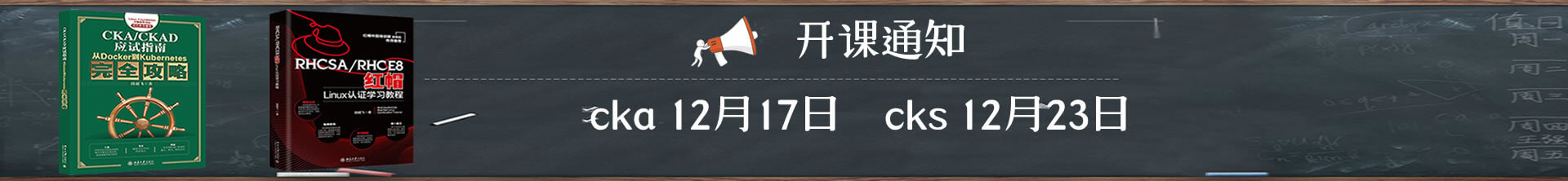配置gateone(适用于COA练习)
平时我们远程连接到Linux服务器,一般选择的终端有putty、secureCRT、xshell等。但在COA(Certified OpenStack Administrator)考试过程中,是以浏览器的方式打开远程终端的,用的就是gateone。这里描述gateone的搭建过程。
【实验环境】
|
操作系统 |
IP |
|
CentOS7.4 |
192.168.26.200 |
【实验步骤】
1.创建epel 源
yum -y install epel-release gcc -y
已加载插件:fastestmirror, langpacks
Loading mirror speeds from cached hostfile
* base: centos.ustc.edu.cn
* extras: mirrors.shu.edu.cn
* updates: mirrors.shu.edu.cn
....
已安装
epel-release.noarch 0:7-9 gcc.x86_64 0:4.8.5-16.el7_4.1
完毕!
2.安装python-pip
[root@node opt] yum -y install python-pip –y
已加载插件:fastestmirror, langpacks
epel/x86_64/metalink
…
已安装:
python2-pip.noarch 0:8.1.2-5.el7
完毕!
[root@node opt]
3.更新pip并安装常见的包
更新pip
[root@node opt]# pip install --upgrade pip
Collecting pip
Downloading pip-9.0.1-py2.py3-none-any.whl (1.3MB)
...
Successfully installed pip-9.0.1
[root@node opt]#
安装tornado框架
[root@node opt]# pip install tornado
Collecting tornado
Downloading tornado-4.5.3.tar.gz (484kB)
...
Running setup.py install for tornado ... done
Successfully installed backports-abc-0.5 certifi-2017.11.5 singledispatch-3.4.0.3 tornado-4.5.3
[root@node opt]#
安装html5lib
[root@node opt]# pip install html5lib
Collecting html5lib
Downloading html5lib-1.0.1-py2.py3-none-any.whl (117kB)
...
Installing collected packages: webencodings, html5lib
Successfully installed html5lib-1.0.1 webencodings-0.5.1
[root@node opt]#
安装futures
[root@node opt]# pip install futures
Collecting futures
Downloading futures-3.2.0-py2-none-any.whl
Installing collected packages: futures
Successfully installed futures-3.2.0
[root@node opt]#
安装kerberos
pip install kerberos
可能会报错,忽略报错信息。
4.下载gateone并解压
下载gateone
[root@node opt]# wget https://github.com/liftoff/GateOne/archive/master.zip
--2018-01-14 08:24:58-- https://github.com/liftoff/GateOne/archive/master.zip
正在解析主机 github.com (github.com)... 192.30.255.112, 192.30.255.113
.....
2018-01-14 08:25:05 (2.78 MB/s) - “master.zip” 已保存 [11674357]
[root@node opt]#
解压
uzip master.zip
5.运行gateone
[root@node GateOne-master]# python run_gateone.py &> /dev/null &
[1] 3597
[root@node GateOne-master]#
6.使用gateone
打开浏览器
https://192.168.26.200:10443/